You can not select more than 25 topics
Topics must start with a letter or number, can include dashes ('-') and can be up to 35 characters long.
169 lines
5.4 KiB
169 lines
5.4 KiB
# CameraFragment
|
|
|
|
A simple easy-to-integrate Camera Fragment for Android
|
|
|
|
CameraFragment preview directly the camera view, and provides a easy API to capture or manage the device
|
|
|
|
You can setup your own layout and control the camera using CameraFragment
|
|
|
|
[](https://github.com/florent37/CameraFragment)
|
|
|
|
```java
|
|
//you can configure the fragment by the configuration builder
|
|
CameraFragment cameraFragment = CameraFragment.newInstance(new Configuration.Builder().build());
|
|
|
|
getSupportFragmentManager().beginTransaction()
|
|
.replace(R.id.content, cameraFragment, FRAGMENT_TAG)
|
|
.commit();
|
|
```
|
|
|
|
## Actions
|
|
|
|
You can directly take a photo / video with
|
|
```java
|
|
cameraFragment.takePhotoOrCaptureVideo(callback);
|
|
```
|
|
|
|
[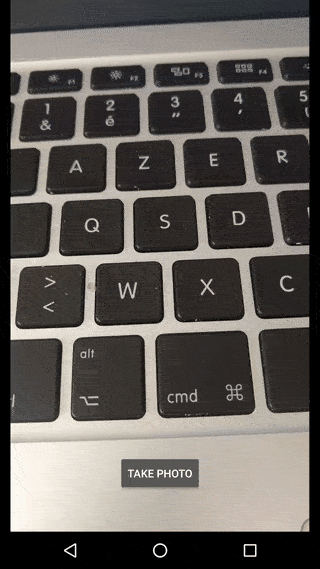](https://github.com/florent37/CameraFragment)
|
|
|
|
Flash can be enable / disabled ( `AUTO` / `OFF` / `ON` ) with
|
|
|
|
```java
|
|
cameraFragment.toggleFlashMode();
|
|
```
|
|
|
|
[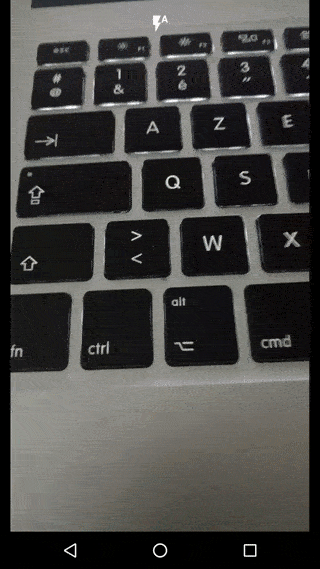](https://github.com/florent37/CameraFragment)
|
|
|
|
Camera Type can be modified ( `BACK` / `FRONT` ) with
|
|
|
|
```java
|
|
cameraFragment.switchCameraType();
|
|
```
|
|
|
|
[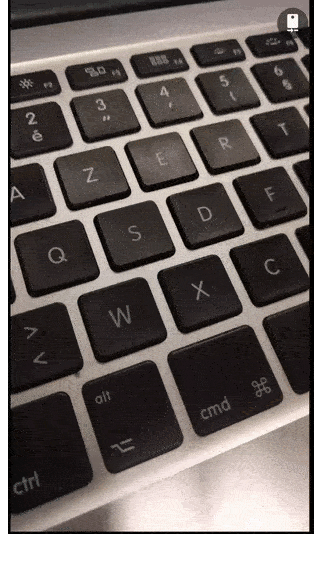](https://github.com/florent37/CameraFragment)
|
|
|
|
Camera action ( `PHOTO` / `VIDEO` ) can be modified with
|
|
|
|
```java
|
|
cameraFragment.switchActionPhotoVideo();
|
|
```
|
|
|
|
[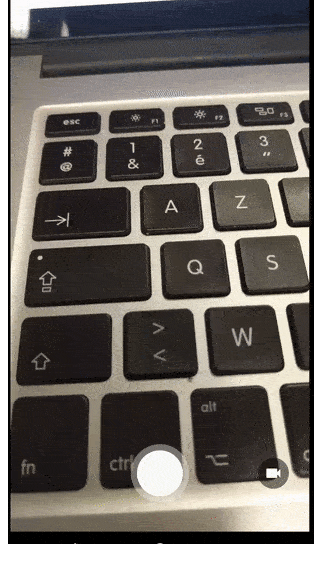](https://github.com/florent37/CameraFragment)
|
|
|
|
And you can change the captured photo / video size with
|
|
|
|
```java
|
|
cameraFragment.openSettingDialog();
|
|
```
|
|
|
|
[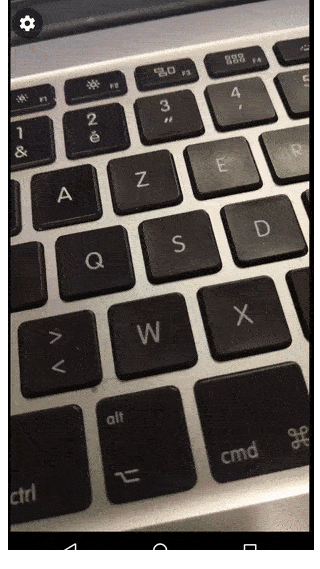](https://github.com/florent37/CameraFragment)
|
|
|
|
# Listeners
|
|
|
|
## Result
|
|
|
|
Get back the result of the camera record / photo in the `CameraFragmentResultListener`
|
|
|
|
```java
|
|
cameraFragment.setResultListener(new CameraFragmentResultListener() {
|
|
@Override
|
|
public void onVideoRecorded(byte[] bytes, String filePath) {
|
|
//called when the video record is finished and saved
|
|
|
|
startActivityForResult(PreviewActivity.newIntentVideo(MainActivity.this, filePath));
|
|
}
|
|
|
|
@Override
|
|
public void onPhotoTaken(byte[] bytes, String filePath) {
|
|
//called when the photo is taken and saved
|
|
|
|
startActivity(PreviewActivity.newIntentPhoto(MainActivity.this, filePath));
|
|
}
|
|
});
|
|
```
|
|
|
|
## Camera Listener
|
|
|
|
```java
|
|
cameraFragment.setStateListener(new CameraFragmentStateListener() {
|
|
|
|
//when the current displayed camera is the back
|
|
void onCurrentCameraBack();
|
|
//when the current displayed camera is the front
|
|
void onCurrentCameraFront();
|
|
|
|
//when the flash is at mode auto
|
|
void onFlashAuto();
|
|
//when the flash is at on
|
|
void onFlashOn();
|
|
//when the flash is off
|
|
void onFlashOff();
|
|
|
|
//if the camera is ready to take a photo
|
|
void onCameraSetupForPhoto();
|
|
//if the camera is ready to take a video
|
|
void onCameraSetupForVideo();
|
|
|
|
//when the camera state is "ready to record a video"
|
|
void onRecordStateVideoReadyForRecord();
|
|
//when the camera state is "recording a video"
|
|
void onRecordStateVideoInProgress();
|
|
//when the camera state is "ready to take a photo"
|
|
void onRecordStatePhoto();
|
|
|
|
//after the rotation of the screen / camera
|
|
void shouldRotateControls(int degrees);
|
|
|
|
void onStartVideoRecord(File outputFile);
|
|
void onStopVideoRecord();
|
|
});
|
|
```
|
|
|
|
## Text
|
|
|
|
CameraFragment can ping you with the current record duration with `CameraFragmentTextListener`
|
|
|
|
# Widgets
|
|
|
|
CameraFragment comes with some default views
|
|
|
|
`RecordButton`, `MediaActionSwitchView`, `FlashSwitchView`, `CameraSwitchView`, `CameraSettingsView`
|
|
|
|
[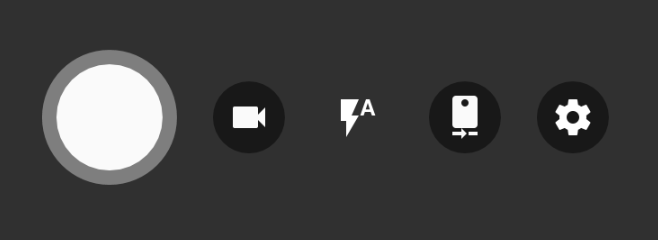](https://github.com/florent37/CameraFragment)
|
|
|
|
#Community
|
|
|
|
Forked from [https://github.com/memfis19/Annca](https://github.com/memfis19/Annca)
|
|
|
|
#Credits
|
|
|
|
Author: Florent Champigny
|
|
|
|
<a href="https://plus.google.com/+florentchampigny">
|
|
<img alt="Follow me on Google+"
|
|
src="https://raw.githubusercontent.com/florent37/DaVinci/master/mobile/src/main/res/drawable-hdpi/gplus.png" />
|
|
</a>
|
|
<a href="https://twitter.com/florent_champ">
|
|
<img alt="Follow me on Twitter"
|
|
src="https://raw.githubusercontent.com/florent37/DaVinci/master/mobile/src/main/res/drawable-hdpi/twitter.png" />
|
|
</a>
|
|
<a href="https://fr.linkedin.com/in/florentchampigny">
|
|
<img alt="Follow me on LinkedIn"
|
|
src="https://raw.githubusercontent.com/florent37/DaVinci/master/mobile/src/main/res/drawable-hdpi/linkedin.png" />
|
|
</a>
|
|
|
|
#License
|
|
|
|
Copyright 2015 florent37, Inc.
|
|
|
|
Licensed under the Apache License, Version 2.0 (the "License");
|
|
you may not use this file except in compliance with the License.
|
|
You may obtain a copy of the License at
|
|
|
|
http://www.apache.org/licenses/LICENSE-2.0
|
|
|
|
Unless required by applicable law or agreed to in writing, software
|
|
distributed under the License is distributed on an "AS IS" BASIS,
|
|
WITHOUT WARRANTIES OR CONDITIONS OF ANY KIND, either express or implied.
|
|
See the License for the specific language governing permissions and
|
|
limitations under the License.
|
|
|